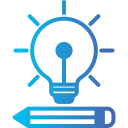Designing the 3D Viewer Experience
Adopt orbit controls that respect vertical limits, provide one-click reset, and offer gentle inertia. Include tooltips, but keep the canvas uncluttered. Tell us which gestures feel intuitive to you, and we’ll refine our recommendations.
Designing the 3D Viewer Experience
Use hotspots to reveal material specs, sustainability notes, or designer anecdotes at the moment of interest. Simple camera paths create a curated tour. Share your favorite storytelling moments to inspire our next walkthrough.
Designing the 3D Viewer Experience
Design for thumbs: large hit areas, minimal UI layers, and quick access to AR. Preload first pose only, stream the rest progressively. Comment if your audience skews mobile, and we’ll prioritize handheld optimizations.
Designing the 3D Viewer Experience
Lorem ipsum dolor sit amet, consectetur adipiscing elit. Ut elit tellus, luctus nec ullamcorper mattis, pulvinar dapibus leo.