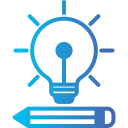Real-world Case Story: Lina’s Loft Studio
Lina’s previous site loaded massive images on every device, hid the menu behind a tiny icon, and forced pinching to read captions. Prospective clients skimmed and bounced. A hotel developer later admitted the work looked strong, but the experience felt clumsy on mobile, undermining confidence in project execution.
Real-world Case Story: Lina’s Loft Studio
We introduced fluid type with clamp, responsive images with art-directed crops, grid-based layouts, and touch-friendly navigation. Container queries refined components inside mixed-width cards. Scripts were split and lazy-loaded. The result felt boutique—polished, airy, and consistent from phone to projector. Lina narrated process steps with crisp, empathetic microcopy.