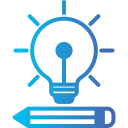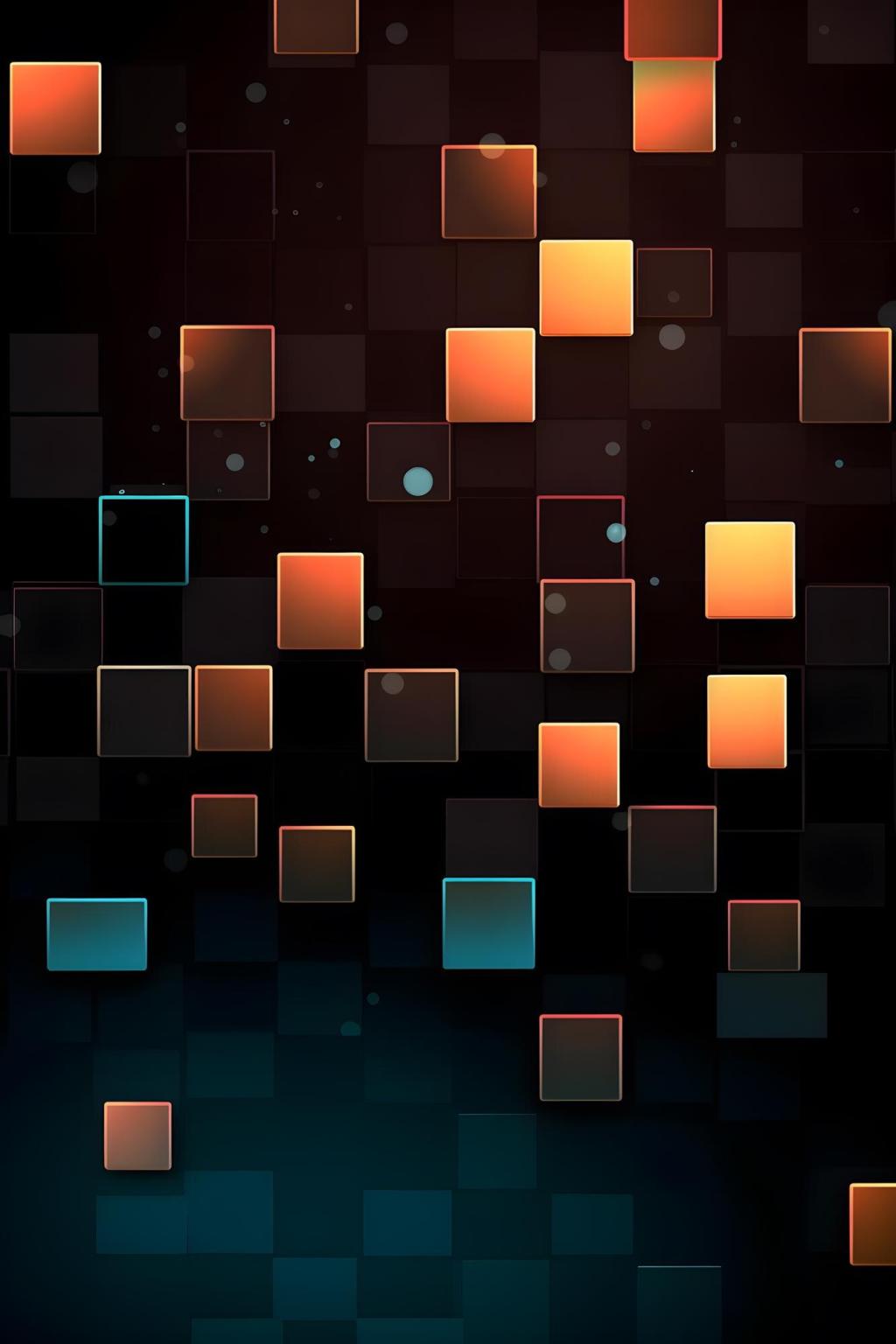Research-Driven Foundations: Personas, Journeys, and Jobs to Be Done
Create simple personas from patterns in your inquiries and past projects. Capture motivations, constraints, decision triggers, and preferred communication styles. Keep them short and memorable so your team actually uses them. Do not wait for perfect data; update personas as analytics and conversations reveal new insights over time.
Research-Driven Foundations: Personas, Journeys, and Jobs to Be Done
Map the first visit from discovery to inquiry. Identify friction points like confusing navigation, missing context, or slow media loads. Add moments of reassurance through testimonials, process overviews, or material details. A visual journey map guides which sections to prioritize first. Share your map and we will help spot quick usability wins.